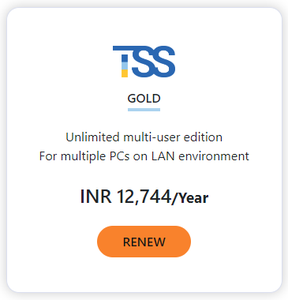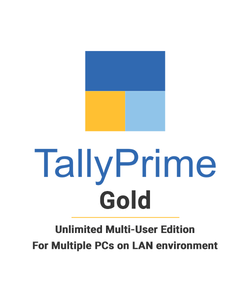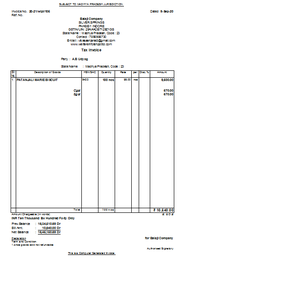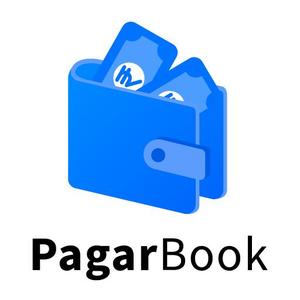TallyPrime Silver Item Code: TallyPrime Silver
#MakeEveryDaySimple with the all new TallyPrime
Get started with TallyPrime within minutes and automate your business processes like accounting, inventory management, reporting, GST, Compliance and much more!
 Your growth Partner
Your growth Partner
To grow your business, and to make the right business decisions, you need the right insights . With features like “Go To” and “customisable reports” in the new TallyPrime, you can discover and look at reports, slicing and dicing them the way you want. To help you in your growth journey, TallyPrime enables you to manage multiple companies and incrementally add features such as multiple go-downs, multi-currency, order process, cost centres etc. This helps you get rid of complexities, and in turn, focus on business growth.
 Better control over cash flow
Better control over cash flow
Quick and hassle-free bills receivables and payable management help you to get paid faster as well as managing payment timelines. Also, Tally facilitates easy and efficient stock movement, making it possible to optimize the cash flow. Besides, the insightful reports at blink of eye help you make confident decisions and plan the growth of your business better.
 Enhanced Business Efficiency
Enhanced Business Efficiency
With the speed that Tally brings, you can get things done quickly and save precious time, helping you do more for less. With TallyPrime, you can print or view the reports being in the middle of voucher entry, you can load another company being in a report without abandoning the activity you were on it, get to know the irregularities or odd details from every reports that you view and much more. No more remembering short cut keys, you have the intuitive and consistent workflow that helps you do work faster.
 Tax compliance made easy
Tax compliance made easy
Tally’s Prevention, Detection and Correction mechanism ensures that your books are always accurate, hence giving you the confidence that the returns you file are always correct!
Access business data, from a browser, on any device anywhere over a fully secure connection
Get up-to-date business information in one click
Create and issue professional GST invoices
View, track and reorder stock in a matter of seconds
Make smarter business decisions with insightful reports
Manage multiple companies, branches and godowns
Help Me Decide
Got questions? We’ll answer them for you!
Is TallyPrime easy to use? Can I use it?
Tally is simple and designed to be used by people from non-IT and non-accounts background as well. Ease of discovering information, consistent options, navigating without the need to remembering the paths and much more makes you start using TallyPrime right away.
What is the first time and ongoing costs of running TallyPrime?
One-time cost of 18,000 + GST 18% for Single user and 54,000 + GST 18% for a Multi-User License. From the second year onwards, you need to renew TSS to avail a host of value-added services.
What is the process for setting up TallyPrime? How much time does it take?
You can be up and running within a few minutes. All you need is 3 quick Steps:
1) Download
2) Install
3) Start transacting in a few minutes.
Can someone guide me on using TallyPrime?
No worries!TallyPrime is so simple that you will comfortably use it. With simple and consistent navigation, by just learning once to create a ledger, voucher or navigating to a report, you will be able to use it completely by applying the same steps.
Can you help me find an accountant to operate TallyPrime?
TallyPrime is so easy to operate that anyone can learn and operate in no time at all. If you still need an accountant, We have more than 1 lakhs Tally Certified Candidates to full fill your requirement. You can search, shortlist, assess and select the right candidate from Tally Job Portal. For this, you have to register your organization as an employer on our website www.tallyeducation.com
What business processes can I handle with TallyPrime?
TallyPrime is an integrated business management software. You can manage Accounting, Inventory, Statutory and compliance, Banking, Payroll and various other processes.
Is Tally only to be used by an accountant?
No. Business owners need to use accounting software to keep track of business performance. Accounts department captures and maintains data in a more organized way, which should be used by decision-makers to make informed decisions.
How many users and transactions can TallyPrime support?
Using Multi-user License, you can have unlimited users on the same LAN environment with the capabilities to handle a larger volume of transactions.
What kind of reports can I get from TallyPrime?
You get 3600 view of your business through a host of business reports related to Accounting, Inventory, Financial, Management control reports (MIS) and Statutory reports to help you make confident business decisions.
Is my business data safe with TallyPrime?
Countless hours have been put in to make our product truly trustworthy and reliable. Even in situations where you encounter any issue with the software due to factors out of your control, like network disruption, power failure or a system reboot, your data remains safe from any corruption.
Can I access business reports on my mobile?
TallyPrime, supports real-time and secure access to important business report from a web browser, on any device, anywhere
FAQ
What is TallyPrime?
TallyPrime is a complete business management software for small and medium business. TallyPrime helps you manage accounting, inventory, banking, taxation, banking, payroll and much more to get rid of complexities, and in turn, focus on business growth.
How to upgrade TallyPrime from Tally.ERP 9?
If you are an existing user of Tally.ERP 9 and if your TSS is active, you can upgrade to TallyPrime for free. All you need to do is just download, install, and reactivate your license.
How to setup TallyPrime?
You can start using the TallyPrime in a matter of minutes. All you need to do is download the setup file, install TallyPrime, and activate the license. If you are a new user, create a company, and start recording your transactions.
How to migrate data from Tally.ERP 9 to TallyPrime?
Load the company in TallyPrime and you will be prompted to migrate. Click on migrate and you are ready to use the company data in TallyPrime. Migrating data from Tally.ERP 9 to TallyPrime is that simple.
Which is the latest version of Tally software?
The latest version and release of Tally software is TallyPrime. Take a look at new things in TallyPrime and how you can upgrade.
How to download & install TallyPrime?
Download the set-up file from the download centre and run the file to install TallyPrime. To know more, watch the short videos to get started with TallyPrime.
How to try a demo version of TallyPrime?
To help you experience the product, TallyPrime comes with a 7-day free trial. Get your 7 day free pack of TallyPrime today!!
| Connected, Compliant and Complete e-Way Bill Solution in TallyPrime | Connected, Compliant and Complete e-Way Bill Solution in TallyPrime Fully connected solution to instanly generate e-way bill for single invoice or in bulk for multiple invoices. |
| Personalise Your Business Reports the Way You Want | Personalise the reports by creating and saving multiple views of the same report in a way that best suits you |
| Access Business Reports on Any device, Anywhere | Enhanced reports access on browser to make it more mobile device friendly, giving you a great viewing experience on any mobile device |
| Godown Management in TallyPrime | Store and track your inventory in real-time by godowns/warehouse, racks, lot, bin etc using TallyPrime. |
| Organise Your Stock the Way You Want Using TallyPrime | Using TallyPrime, organise your stock by product type, brand, colour, size etc. with unlimited stock groups and categories. |
| Receivables & Payables Management in TallyPrime | Using TallyPrime’s bill-by-bill credit management, it is simple to track and match the invoices. Also, the insightful reports such as ageing analysis helps you know the real-time status of receivables and manage it efficiently. . |
| Generate e-Invoices Instantly using TallyPrime | With TallyPrime’s connected services, you can instantly generate e-invoice and print the IRN & QR code on the invoices without manual intervention. |
| Multiple Sales Invoice Modes | With TallyPrime, you can choose different billing modes based on your comfort or business usage. |
| Do More with Multi-task Capability | Multi-task and handle the day-to-day interruptions without the hassle of switching between multiple instances of Tally or the worry of losing your progress |
| GST Compliant Invoice | Built with intelligence to automatically generate accurate and different types of GST invoices like Tax Invoice, Bill of Supply |
| Insightful Financial Reports | Be on top of your financials using TallyPrime’s financial reports. What’s more? You can slice and dice your reports and look at them the way you want, the way it works for your business. |
| Cheque Management | With a host of pre-defined cheque formats, multiple cheque books and powerful cheque register, manage your banking needs effortlessly. |
| Ease of Manufacturing | Ease of recording manufacturing entries with and without Bill of Materials (BOM) and accurate inventory reports |
| Meaningful Accounting Reports | With TallyPrime, you can generate highly detailed accounting reports in seconds with the option customise the reports the way you want. |
| Accurate Inventory Reports | Wide variety of insightful inventory reports with numerous views help you manage optimum inventory level always. |
| Accurate Inventory Reports | None |
Create Professional looking GST compliant Invoice in seconds It's simple to create, print and e-mail a professional looking invoice in a few seconds. With the capability to configure additional information in the invoice, add your logo and more, as per your preferences.
Built with intelligence to automatically generate different types of GST invoices like Tax Invoice, Bill of Supply and generate e-way bills without having to re-enter details in the e-way Bill portal. What’s more? You can automatically generate e-invoice and print invoices with IRN and QR code instantly.
gst-compliant-invoice-in-seconds Flexible Purchase and Sales Management Do you follow different sales and purchase cycle? Does your buying and sales cycle differ from party-to-party? Do you not follow a complete Order cycle, but a simple purchase/sales and Payment/Receipt?
TallyPrime is designed with complete flexibility to suit different purchase and sales processes, followed by the business. Be it purchase or sales orders, debit or credit notes, keep your books up to date with TallyPrime.
Multiple Billing Format TallyPrime supports different billing formats to suit your business needs. Whether you deal with Products or Services, you can choose a suitable invoice format for faster billing.
Multiple Billing Format Multi-Currency Support Multi-Currency Support With TallyPrime, you can record invoice, quotation, orders, accept payments and receive bills in foreign currency. The gains or losses in Forex that occur due to daily variations in currency rates are auto-calculated and can be adjusted by simply recording a journal entry.
Multiple Price Level With TallyPrime, businesses can easily manage multiple price list for products. You can create different price levels such as Wholesaler, Retailer, Customer etc and assign different price lists (quantities based Rates, discounts) to these Price Levels. This helps in error free and faster filing by auto-capturing the relevant prices and discount rates in orders and invoices
Multiple Price Level Multiple Address Multiple Address With TallyPrime you can maintain multiple mailing details for your company and ledgers. Create multiple addresses for your company and party ledgers and use them in invoices and reports as required.
Few more Invoicing and Accounting Features in TallyPrime Your bills receivables and payables are managed automatically while you save your invoice You can Pre-set the details such as Duty ledgers, additional ledgers etc. to reduce the repetitive data entry in the invoice You can easily record post-dated transactions supported with post-dated register You receive support for promotional transactions such as free schemes, samples through Different Actual and Billed quantity and zero-valued transactions.
Define unlimited Groups, Categories, Batches, Locations/Godowns If your business has multiple product lines and each product line needs segregation, you can do so easily with TallyPrime by defining unlimited groups, categories, batches and locations/Godowns.
Define unlimited Groups Categories Batches Locations Godowns Flexible Units of Measure Flexible Units of Measure Handling real-time complexities like 'the requirement to buy in one unit and sell in another', 'Stock Items required to be quantified in more than one unit', 'measuring the unit of stock item with floating conversions' etc. is no more a tedious task with TallyPrime. The flexible units of measure in TallyPrime allows you to manage and quantify the stock the way you want.
Manufacturing Journal Record the entire cycle of manufacturing activity using TallyPrime. Record raw materials involved, track godowns from where the raw material is dispatched and their purchase costs. Record the details of finished goods, by-products and scrap yielded.
Manufacturing Journal Bill of Material Bill of Material The comprehensive Bill of Material (BoM) feature in TallyPrime allows you to define the raw materials, assemblies, parts and components, along with quantities of each inventory, needed to manufacture a finished product. You can also define the by-products, co-products and scrap in BOM of finished products.
Re-order Level Using Reorder level in TallyPrime, you can ensure that you never run out of stocks and in real-time get to know the stock which must be replenished along with right quantities. You can set re-order level and Minimum order level and automatically generate re-order status report along with shortfall and quantities to be ordered.
Re-order Level Multiple Stock Valuation Multiple Stock Valuation TallyPrime lets you value your closing stock using different stock valuation methods. The flexible stock valuation method allows you to set different stock valuation method for each item based on your requirement. TallyPrime supports the following stock valuation Methods.
Average Cost FIFO FIFO Perpetual Last Purchase Cost LIFO Annual LIFO Perpetual Std. Cost Monthly Avg. Cost At Zero Cost Job Work With TallyPrime 's powerful Job work feature, you can completely manage job work process both as principal manufacturer and job worker. It's flexible to record the Material issues, receipts, consumption of materials supported by job work reports to give complete visibility of job status and material status.
Job Work Manufacture and Expiry Date Management Manufacture and Expiry Date Management Manufacture and expiry date management is crucial for business dealing with products having defined shelf life or short durability. With TallyPrime's batch summary report, you can maintain batches with manufacturing and expiry dates and get the complete visibility of batch details such mfg Date, expiry date, no of days till expiry etc..
Additional Features for easy Inventory Management in TallyPrime Flexible inventory management system to handle exceptions so that no crucial information stays outside the system and help you make informed decisions Variety of inventory reports such as stock summary, aging analysis report, item-wise profitability etc. help you to keep a watch on stock movement and manage your inventory more efficiently Using Job costing feature in TallyPrime you can track cost and revenue information like material, labour, and overhead for each job, down to the smallest detail. Effectively track and ascertain the procurement cost, landing costs, manufacturing or production costs, order cost or profit, and job cost or profit, using Item Cost Tracking feature in TallyPrime
Get a 3600 view of your business via Insightful Business reports in TallyPrime Did you know that there are more than 400 business reports in Tally? TallyPrime sees the introduction of a new and powerful search bar called “GoTo” for all business reports in the application. This means you have a view of all business insights in one place and can explore them conveniently
Wide variety of insightful business reports are available for you to assess the performance of the organization and for confident decision-making. Accounting Reports Ledger Reports Cash/Bank Books Purchase/Sales register Bills Receivables Bills Payables Receipts and Payments Day book Financial Reports Balance Sheet Profit & Loss A/c Trial Balance Ratio Analysis Inventory Reports Stock Summary Stock Aging Analysis Movement Analysis Stock Transfers Stock Item Cost Analysis Location/Godown Summary Stock-Item-wise Profitability Order Summary Batch Summary (Mfg. & Exp.Date) Re-order Status Reports Management Control Reports Cost Centre Cost Category Budget Cash Flow Report and Projection Funds flow Accurate and Insightful reports Accurate and Insightful reports at the blink of an eye TallyPrime is carefully designed to provide insightful reports at the speed in which your mind seeks information. It is engineered to keep all the reports ready as and when transactions are recorded, and insights are right there, exactly when you need them.
Designed to aid in analysis In TallyPrime, the business reports are designed to aid in analysis for confident business decisions. You can slice and dice the information in reports by including and excluding the details and create different viewpoints to understand the reports better.
With a click of a button, you can identify the irregularities requiring your attention from every report you see, generate comparative analysis across period (e.g. weekly, fortnightly, monthly) and across multiple companies and so much more.
Designed to aid in analysis getting around reports is easier Getting Around Reports is easier It's quite natural for mind to seek additional information in the process of decision making. You may want to see order outstanding while you are looking at the closing stock summary or you want to see all related information of a party being party ledger report. We got it covered!
In TallyPrime, it's very easy to navigate other business-related reports with the capability to return to the same report with the click of a button.
Personalise Your Reports the Way You Want Using TallyPrime, you can personalise the reports by creating and saving multiple views of the same report in a way you want and the way it best suits you. What’s more? You can give a name of your choice to the custom created view and make it a default view so that you need not configure it every time.
Personalise Your Reports the Way You Want Flexible to Configure Information in Report Flexible to Configure Information in Report The display of information in a report right from MIS reports to the Final reports can be configured by the user to get the maximum benefit from the data that is entered. Every report provides you with additional information for better business decisions.
Reports in TallyPrime
Receivable and Payable Management In TallyPrime, for each invoice, a unique bill reference is automatically generated to manage the outstanding.All you need to do is track the bill on accepting or making payments, and voila, it will be easy for you to track and match invoice, and get to know the pending bills.
Receivable and payable management Ageing Analysis Ageing Analysis With TallyPrime's ageing analysis report, you can easily identify the bills which are ageing from a long time and accordingly follow-up. The ageing style and ageing interval can be set according to your needs.
Multiple Bill Settlement Using Bill Settlement option in TallyPrime, You have a faster method to clear a party's bulk payments for multiple pending bills together.
Multiple Bill Settlement Interest Calculations Interest Calculations When it comes to outstanding or credits management, you may charge interest on outstanding to the party. TallyPrime makes it easy by automatically calculating the interest either with Simple or Compound interest method and assists in accounting accrued interest into the books.
Cash and Funds Flow Get the status of cash flow and funds flow in a single click with TallyPrime. Track and plan the cash flow and allocate capital rightly for the smooth functioning of the business.
Cash and Funds Flow Cash Flow Projection Cash Flow Projection A cash flow projection considers various instance of anticipated inflow and outflow and accordingly projects the net balance available for a given period. Instant cash flow projection report in TallyPrime helps in planning your investment or spendings keeping in mind the expected inflow.
Credit Control Techniques To ensure better credit management, you can set maximum credit limit based on the credibility of the customer. You will also be notified through an alert during a sales invoice if your customer has any overdue bills.
Credit Control Techniques Few more things you can do to manage cash efficiently Send professional-looking reminder letters to your customers in a click. Get to know the average time your customers take to actually pay their bills through payment performance report.
GST Compliance and Filing Whether you file GST returns yourself or share the data with your tax consultant, TallyPrime makes GST filing simpler for you. The built-in capability of error detection and correction ensures that you file your GST returns correctly.
GST Compliance and Filing e-invoicing-taxation e-Invoice With TallyPrime, you can generate e-invoice instantly with no changes to invoicing process that you follow. With TallyPrime’s connected services, you can automatically generate e-invoice and print IRN & QR code on the invoices without manual intervention. TallyPrime also supports the bulk generation of e-invoices and offline generation e-invoice file (JSON) to handle exigency scenarios.
TallyPrime also comes with an exclusive report which will give you a complete view of the status (generated /pending/cancelled) of your transactions. An alert mechanism to ensure you are in complete control of e-invoices from accidental modification/deletion etc. and redundancy in case of multi-user environment.
Audit Trail Compliant as per MCA’s Guidelines Stay audit trail (edit log) compliant using TallyPrime EL release from day one. You can maintain the necessary edit logs, as required, for each transaction/master, along with the date & time, including the details of users and deleted transactions. The best part is that you can get to know the modified elements by comparing them quickly with a previous version.
audit-trail-compliant-as-per-MCA-guidelines E-way Bill Fully Connected e-way Bill Solution Using TallyPrime’s online connected e-way bill solution, you can instantly generate e-way bill for a single invoice in the flow of recording invoice or multiple invoices from a report. All you need to do is just record an invoice and TallyPrime will automatically generate e-way bill and capture e-way bill number on the invoice. This comes with an option to extend, cancel and update e-way bill details online within TallyPrime.
GST Compliance for Composition Dealers Businesses who have opted for composition scheme can manage their compliance easily using TallyPrime. From recording Bill of Supply to generating GSTR-4/CMP-08 in the prescribed format Tally makes it simpler and easier.
GST Compliance for Composition Dealers Managing TCS and TDS Managing TDS and TCS is no longer tedious In TallyPrime, you can manage TDS and TCS requirements for your business in an accurate and simplified manner. The return forms are designed to detect errors/incomplete details and allow you to correct them seamlessly, so that the return is 100% fool-proof.
Always Stay Compliant No worries of changing laws, you are always up to date and compliant with TallyPrime. Regular product releases ensure that new laws, law changes, returns etc. are supported on-time.
Support for Previous Tax Regimes Support for Previous Tax Regimes VAT/CST, Excise Wondering how to manage business data of previous tax regimes? With TallyPrime, you can manage data from both the previous and current tax regimes in a single company. Viewing transactions and getting reports for the complete financial year is also not taxing anymore.
Other Features to Manage compliance with ease Easy and quick to configure the tax details via GST Rate Set-up. You can export the return data in the multiple formats. For e.g. GST Return data in JSON and MS-Excel. Generate consolidated e-Way Bill by selecting the required invoices.