Main ERPNext features:
- Cross-compatibility: Since ERPNext is an online tool, it can be used on a wide variety of platforms and devices.
- Flexibility: Metadata modeling allows customizing applications without programming.
- The comprehensive user interface: Enhanced UI was designed to be understandable, productive, and easy to use for User.
- Organization: Simple social network, Calendar, and Messaging service, built-in to-do lists, and projects. Time log entries, embedded reporting system with office suite integration.
- Accounting and Billing: Multi-currency and Multi-country support, Powerful Accounting with Tax calculations, respective company’s chart of accounts, and Cost centers. A wide range of reports, built-in tools for bank and payment reconciliation, payment vouchers.
- Sales and CRM: Reports for all respective company’s sales, quotations, support requests, newsletters, management, and communication with both existing and potential customers.
- Inventory Management: Inventory, Warehouses, Inventory Valuations, Managing the stock either Batch-wise or by Serial Numbers of items.
- Manufacturing: Production Planning Tool helps to plan production and materials.
- HR: attendance/leave management, expense claims submission, payroll, appraisals, etc.
- Website and Shopping Cart: Users can generate a fully functional and styled website with their product catalog and shopping cart.
Selling:
The selling Module is the Sales communication module where we communicate with customers with priority. In it, we can manage all the communication even with a small team for handling. ERPNext helps the sale by keeping all your documents in an organized and searchable manner while communicating.

Quotation: A quotation is an estimated cost of the products/services you’re selling to your future/present customer

Sales Order: A Sales Order is a confirmation of an order from Customer
Brand
Blanket Order: A Blanket Order is an order Contract for specific items over a time period with negotiated rates.

Sales Analytics: Sales performances, Analyze sales data in different formats view

Sales Partner: Sales Partners are people or companies that assist in getting business.
Adding Margin: User can set a Margin on Quotation in sales Item.
Drop Shipping: It is a Supply chain Management technique for the retailer to deliver the product.
Shipping Rule: it is Use to Define Shipping chargers on the sales order.

PoS Point of Sales
A PoS is a use for a retail transaction with a respective place in real-time.

Prerequisites: Create a Profile on Pos as per User
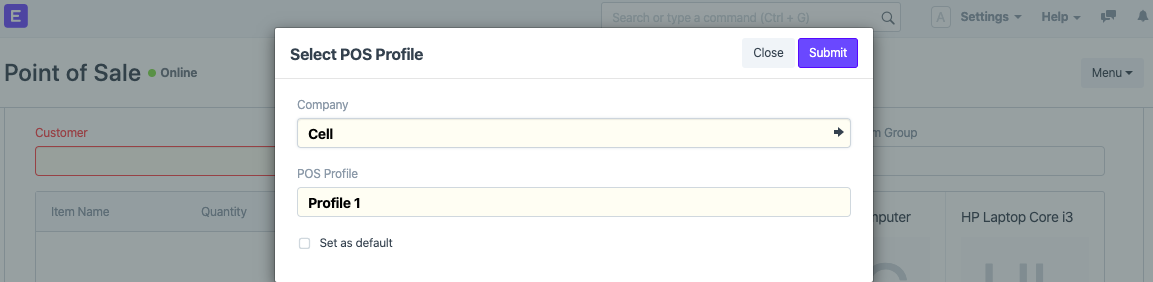
PoS Invoice: Edit Rate and Discount as per the list of Items.
Adding Item: Select Item as per need of Customer and Barcode with Serial Number for the respective product item with automatically added to cart.
Change Amount: PoS calculates the extra amount paid by the customer and that amount of cash to return with the respective PoS profile.

Accounting
Manages all accounts, transactions, and taxes easily with ERPNext.
Accounting Entries: The key sources of Information of an account are Accounting entries which are used to prepare, verify, and Audit with respective financial statements.

Chart of Accounts: Chart of Accounts is a tree view of Ledger accounts that are required to manage respective books of accounts.

Account Dimensions: Dimensional Accounting allows the user company to separately maintain multiple accounts segments like Branch, Business Unit, etc.

Journals Entry: A standardized transaction that affects multiple accounts and the sum of debits is equal to the sum of credits.

Payment Entry: Accounting entries that can be made against invoices, sales and purchase orders, expense claims, etc.

Dunning: A document to send for persistent demand debit payment.

Advance payment Entry: the Payment Details of Advance Payment before accepting Delivery of the Product item.

Sales Invoice: a sales Invoice is a bill that is sent to the customer, On submission of account in receivable are updated and income is booked.

Purchase Invoice: Purchase Invoice is the exact opposite of the Sales Invoice. Here user accrues expenses to your Supplier. Making a Purchase Invoice is very similar to making a Purchase Order.

PoS Point of Sales: A Point of Sale refers to the time and place where a retail transaction takes place.

Pricing Rule: A Pricing Rule has many options using which you can control the pricing of an Item. Filters like quantity, date, groups, and other conditions can be set.

Bank Reconciliation: A Bank Reconciliation entry is used to match ERPNext account statements with your bank account statements.

Payment Reconciliation: Payment Reconciliation is used to link payment with invoices.

Accounting Reports: Accounting Report like Company and accounts General Ledger, Accounting Statements, Taxes, Budget and Cost Center, Analytics, Party Wise Trial Balance, and Customer Credit Balance.

Advanced Accounting
Muti currency: Accounting entries in multiple currencies. For example, if the user has a bank account in foreign currency, the user can make transactions in that currency and the system will show bank balance in that specific currency only.

Deferred Revenue: Deferred revenue refers to advance payments a Company receives for products or services that are to be delivered or performed in the future.

Subscription: In this user can offer a service that requires renewal in a certain time period or the user pays some monthly expenses like rent (yearly, monthly, quarterly, etc.), the user can use the Subscription feature in ERPNext to track them. The Subscription master captures all the details required for the auto-creation of Sales or Purchase Invoices.

Invoice Discounting: Invoice discounting is the practice of using a company’s unpaid sales invoices as collateral for a short-term loan, which is issued by a bank or a finance company.
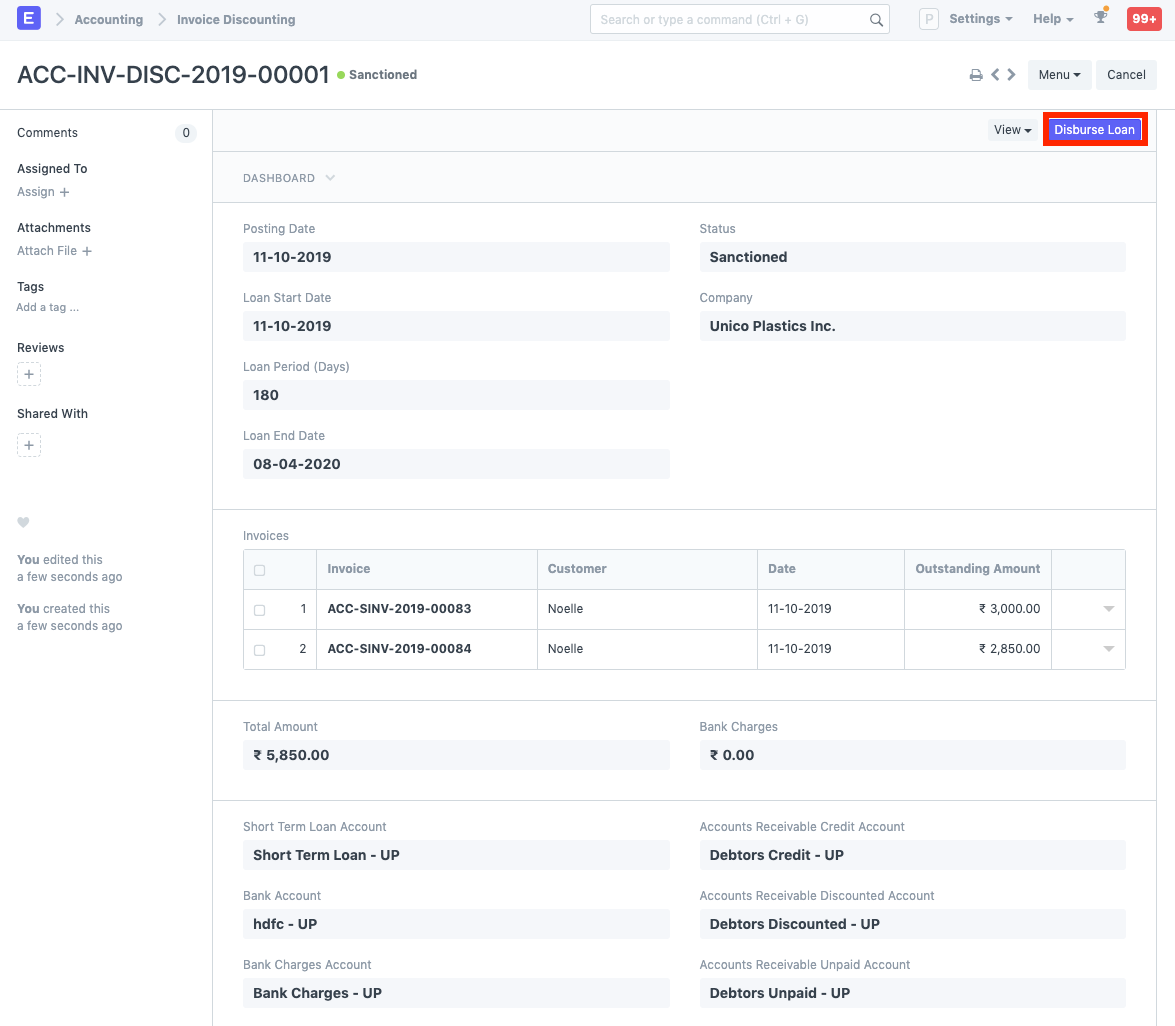
Shareholder: A Shareholder is someone who owns shares of a Company.

CRM
Tracking the presales process from Lead capturing, tracking open Opportunities, to emails and calls.

Lead: a lead is a potential Customer who is interested in user-product items or services.

Sales Person: Sales Person is a person who is assigned to sells company products or services.

Customer: A customer is someone who receives services or products from a seller for a Monetary consideration person.

Sales Person: Sales Person is a person who is assigned to sells company products or services.

CRM Analytics: To analyze user can funnel Sales and Quantify the number of Prospects at every stage of the process and you can get an idea as peruse potential customer

Appointment: appointment Document type can be used to manage and schedule appointments with a lead or opportunity.

Social Media Post: Social Media Post is used to create and schedule posts for LinkedIn and Twitter.

Buying
Manage Purchasing In ERPNext right from material Requisition, Supplier Quotes to Purchase Order
Supplier: The supplier is the contact person or Company from whom the user provides the Product item or Services.

RFQ- Request for Quotation: An RFQ is a Document that an Organization send to a supplier to ask Quotation for a Product Item and the Document can be sent to one or more suppliers
- To Create RFQ : Open Request for Quotation and click on Supplier Quotation > Create.

- Select the Supplier: On Clicking on the supplier again. In this page, click on the “+” Icon next to ‘Supplier Quotation’. A new Supplier Quotation page will be opened, the user has to enter the quantity, rate and submit it.

Supplier Quotation: A supplier Quotation is a document by the potential supplier specifying the cost of the Product item or services for a specified period of time.
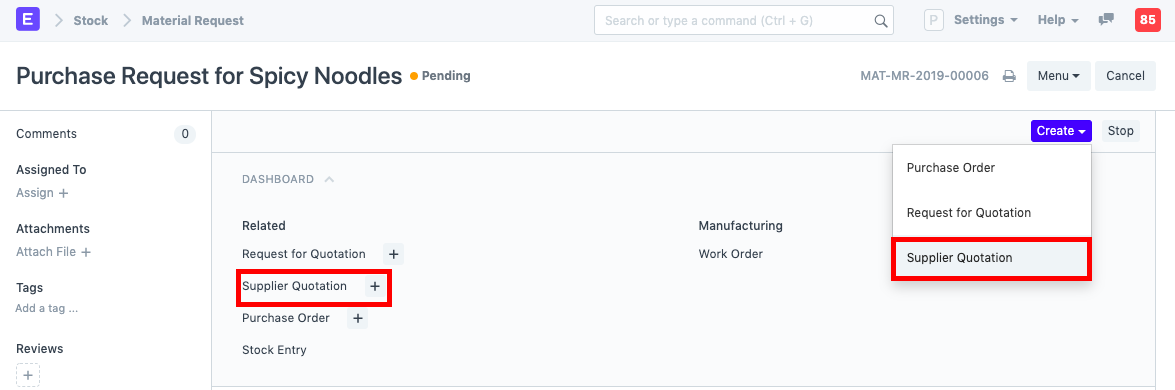
3.Enter the Prices with respect to Product Item

4.After Submission: The System will Create Supplier Quotation in drafted state with respective Supplier.The user has to review the Supplier Quotation and submit it. When all items from the Request for Quotation have been quoted by a Supplier, the quote status is updated to ‘Received’ in the Supplier table of ‘RFQ’.

5.No Quote from supplier: We can configure the Product Item without RFQ from the Supplier directly to a respective Supplier by enabling the checkbox button of “ No Quote “after the Request for Quotation has been submitted. The No Quote box can be seen on expanding a Supplier row by clicking on the inverted triangle at the right-hand side.

Purchase Order: A Purchase Order is a Binding Contract with your Supplier that you promise to buy a set of Product Items with some condition.

Supplier Group: A Supplier may be distinguished from a Subcontractor for product deliverables.

Human Resources
Leave and Attendance Tracking, Expense Claims, Salary, Payroll, Recruitment, Performance, and More.

Employee: A person who works under a contract of employment, and has recognized rights and responsibilities with duties is Employee

Department: The Department is the Company assign and Organization them to employees

Health Insurance: Mange Health insurance for employees user within ERPNext.

Staffing Plan: ERPNext allows to plan and make a budget for new hiring for a time period.

Job Opening: User can make a record of opening Vacancies in your company using Job Opening

Job Applicant: User can maintain a list of People of applicants for Job Opening.

Job Offer: User can give to Selected Candidates after Interview and states the Selection terms and conditions of their employment.

Leave Management: Leave allocation as per the Company Noms to Employees
Leave Allocation, Leave Period, Leave application, Leave Encashment, Holiday List, Leave Block List, and Attendance Management.

Salary and Lifecycle: Here HR User can Manage Appraisals as per the Parameter of weightage appropriate role. In the HR Module, the user can also have a record of Employee Skill Map, Employee Onboarding, Employee Promotion, Employee Transfer, and Employee Separation.

Payroll: the Payroll Module emphasized the Payroll Entry, Additional Salary, Employee Benefits Application, Employee Tax Exemption Declaration, Payroll Period, Income Tax Slab, Payroll Setup.

Salary Structure :

Leave Ledger: A Unified Ledger for all Leave Related transactions for an Employee

Asset Management
To have an attack on Asset Allocation with the description.
Asset: The transaction Record like Purchasing, Sales, Depreciation, Scrap, and Maintenance is the Asset and in ERPNext content in Asset Master.

Asset Maintenance: ERPNext provides features to have a track on the details of individual maintenance/calibration tasks for an asset by date, and the responsible person for the maintenance, and future maintenance due date.

Asset Movement: A User can track the location of an Asset or to whom is it issued or keep the history of location movement whenever it’s moved.
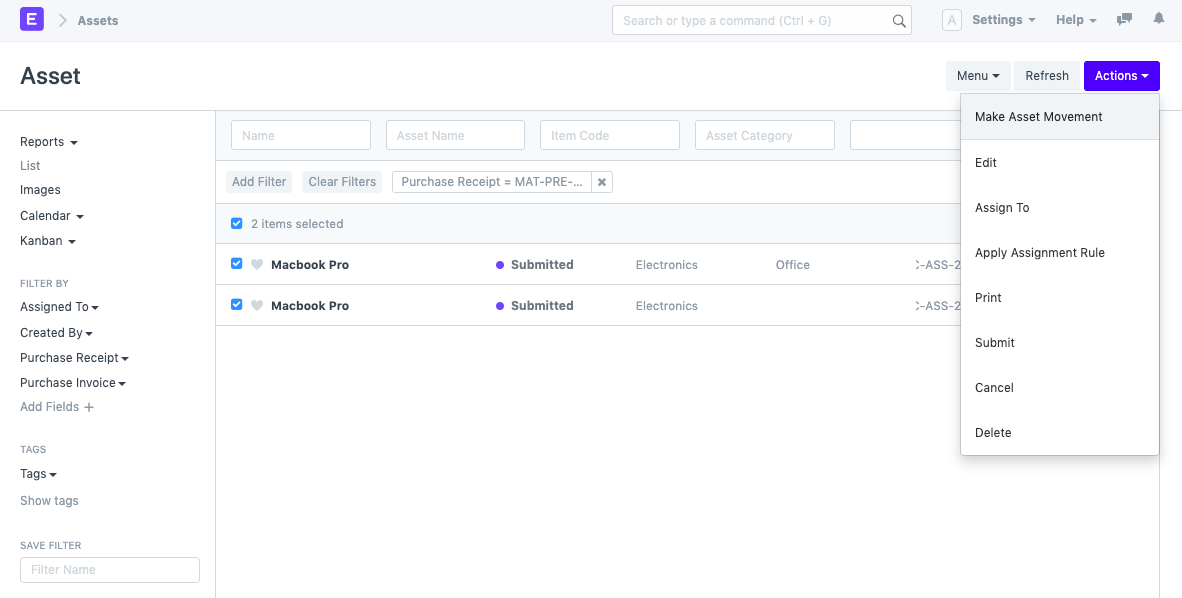
Asset Value Adjustment: To adjust the asset if the need for Fixed Asset Management in the ERPNext.

Purchase an Asset: The default Purchase Cycle after ensuring the appropriate asset category exists.

Selling an Asset: To maintain the Asset with necessary documents like a Sales Invoice.
Asset Depreciation: The System automatically creates a depreciation schedule based on the respective depreciation Method and related input in the Asset record.
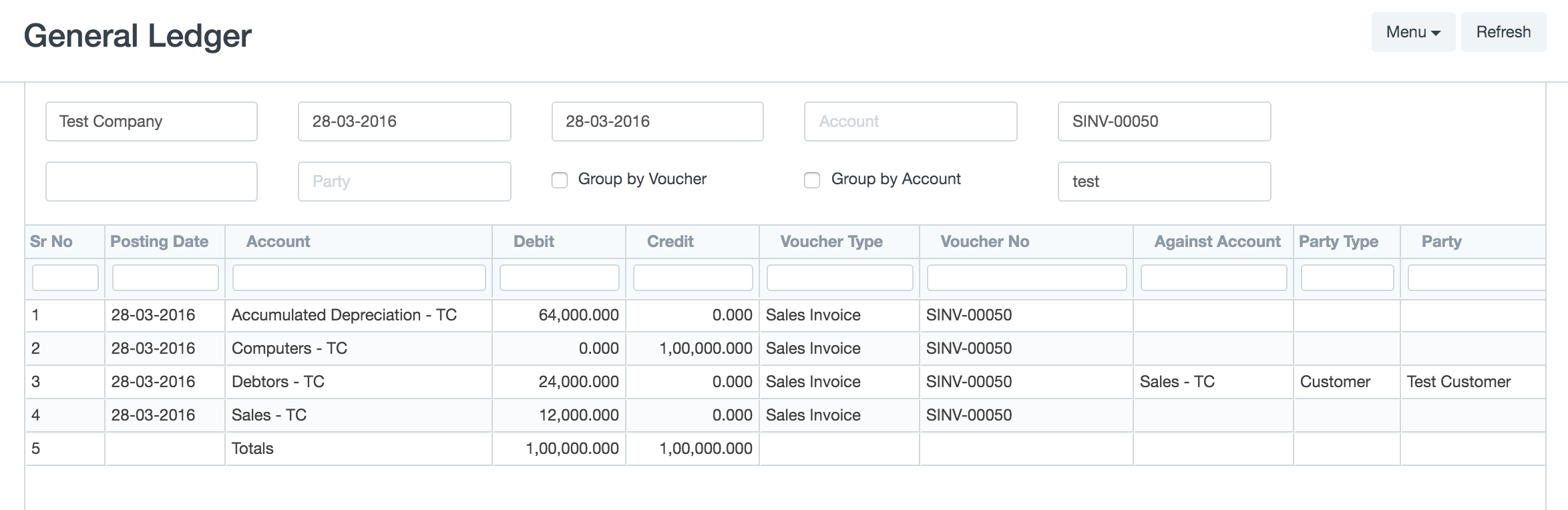
Manufacturing
Manufacturing Dashboard: Provides a Quick and easily understandable display where we can analyze which help users in the decision making Process for Manufacturing.
iMAGE FOR mANUFACTURING
Bill of Materials (BoM): The BOM is a list of All Materials and respective Operation for the Finished product or sub-item Product.

An Example of Bill of Materials

Workstation: The place where the operation is Carried Out as per the respective BOM for the Manufacturing.

Operation: In the Store, it displays a list of all Manufacturing Operation with its Description and the default Workstation for the Operation.

Work Order: a Work Order is a document that is given to the Manufacturing floor by the Production Planning to produce a certain quantity of a certain Item Product.

Production Plan: The production Plan helps the user to plan for manufacture against multiple Sales Order or the Material Requirement.

Subcontracting: Is used to Outsource a certain type of Work to other companies.

Item alternative: if the Raw Material or Product which is defined in the BoM is not available during the production process then thi=eir respective available alternative item used to complete the production process.

Planning and Report: the production can be Planned as per the Capacity Planning Functionality and the Report will help users to plan the Finished Product and the Report against the Sales Order/ Work Order/ Material Request Data.

Work Order Summary: Here user can easily identify the progress of Manufacturing of certain items Product in the Summarized form in ERPNext.

Website
Manages user for a company website pages, Product Catalog, Shopping Cart, Web Form, and some more Built-in Portal
Homepage: a Homepage is the Default Landed Page of Website

Website Theme: ERPNext provides an advanced theme to customize the look and feel of the website and make it match the company brand.

Product Listing: ERPNext Provide product item Listing pages where customers can discover the product and it also enables the default published items on the website.

Product field filter
Seting up of an Attribute filter

Product Page: ERPNext Provide product information for Sales Items that can be configured from the Product Item Master.

Shopping Cart: ERPNext also provides sell them via the Shopping Cart.
